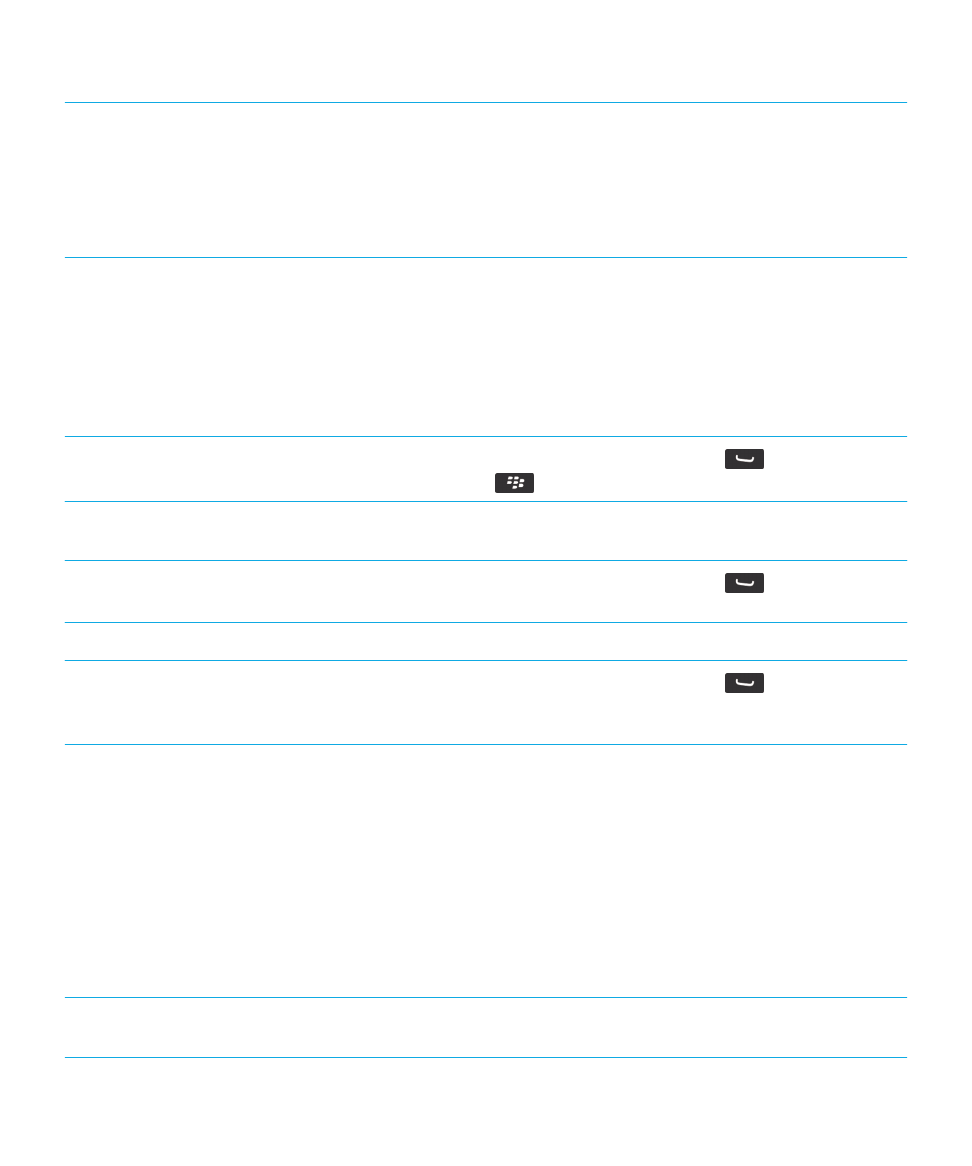
Shortcuts: Phone
Depending on the typing input language that you're using, some shortcuts might not be available.
Change your ring tone
From the home screen, press the
key. Press the
key > Phone Ring Tones.
Send an incoming call to voice mail when your BlackBerry
smartphone is inserted in a holster
Press and hold the Volume Down key on the right side of
your smartphone.
Set up speed dial for a contact
From the home screen, press the
key. Press and
hold the key that you would like to assign speed dial to.
Insert a plus sign (+) when you are typing a phone number
Press and hold 0.
Change the active phone number
From the home screen, press the
key. Click your
phone number at the top of the screen. Click a phone
number.