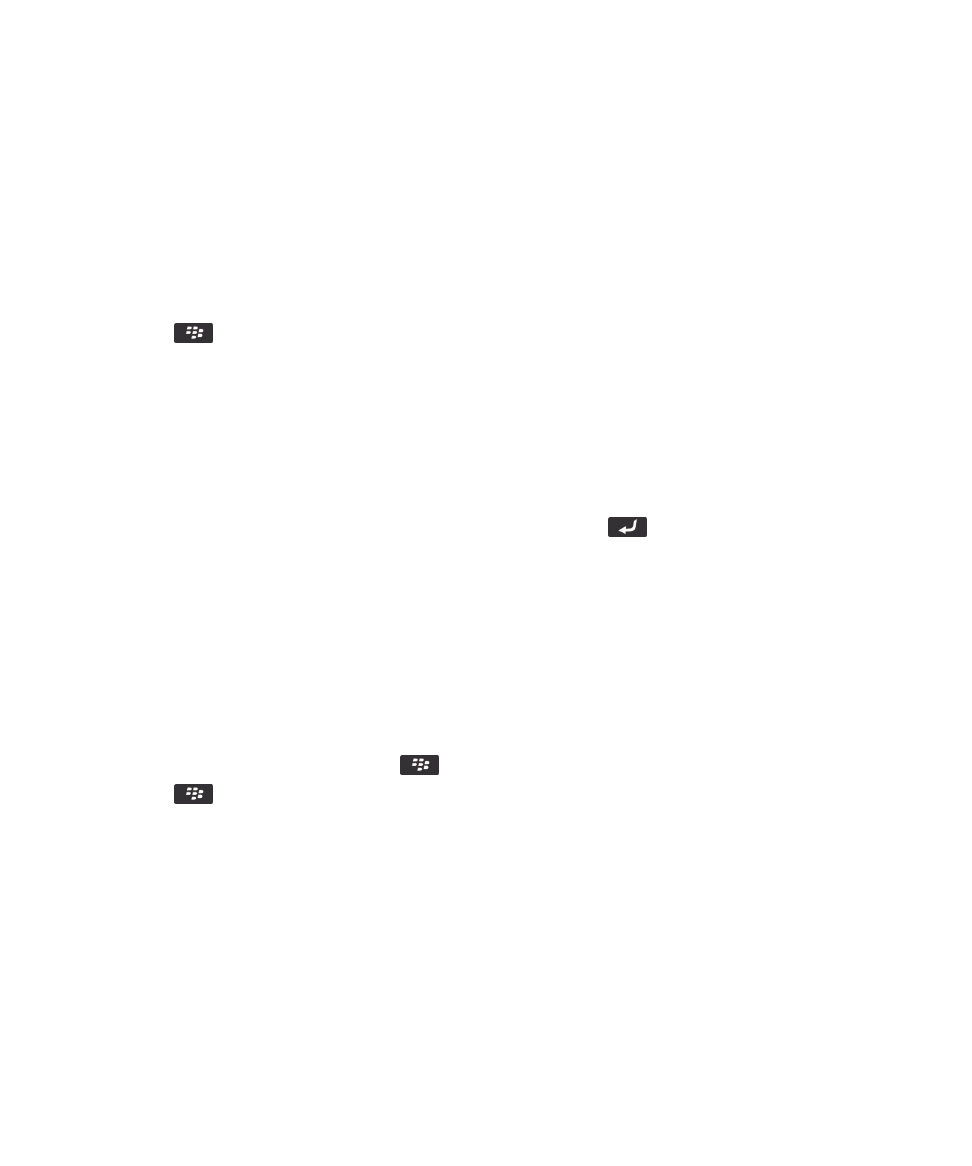
Switch typing input methods when you're typing
Before you begin: To perform this task, you must be using your BlackBerry smartphone in portrait view.
You can switch between the full keyboard and the reduced keyboard, which you can use with either the SureType input
method or the multi-tap input method.
1.
If necessary, while you're typing, press the
key > Enable Reduced Keyboard.
2.
Press the
key > Enable <typing input method>.
Related information